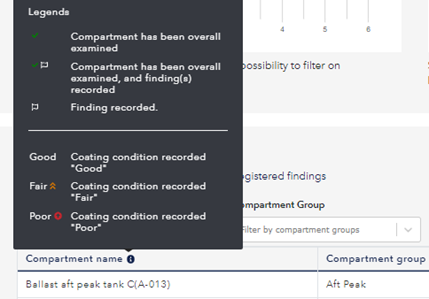Hull Insights provides insight into the current and anticipated future condition of hull compartments, i.e. tanks and void spaces. Results are based on actual operation and class recordings.
The results shown in Hull Insights will not have any impact on the class status of vessels, nor will any results trigger any unscheduled class surveys.
Hull Insights supports ships and offshore units in DNV class. The intention is to provide insight for different levels of your organization, i.e. both at management level as well as operational level:
Management level:
Operational level:
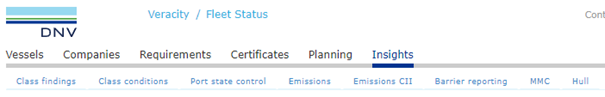
Hull Insights can be found under ‘Insights’, and ‘Hull’.
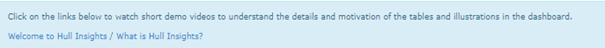
Demo videos describing the motivation and the data used in Hull Insights, as well as demonstration of the features, can be found at the top of the site.
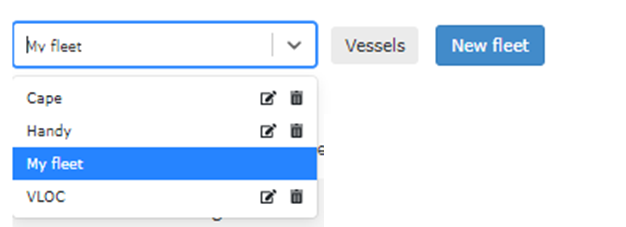
In Hull Insights you can create your own fleets, and toggle between ‘My fleet’ and ‘Your own defined fleet‘.
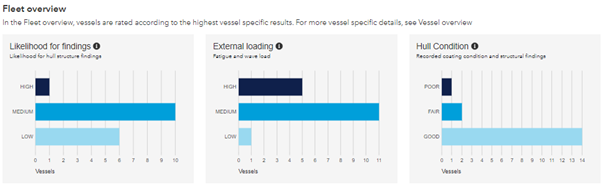
In Fleet overview, high level rating of all vessels in the selected fleet are shown. The vessels are rated according to the highest vessel specific results.
In Vessel overview, detailed results for all vessels can be found. Details can be collapsed/ expanded using the arrow on the left side and filtered by pressing the legends on top of the table.
Tooltips  are included for all results, where more information regarding the different parameters, advices on actions to be taken as well as description of the different rating levels can be found.
are included for all results, where more information regarding the different parameters, advices on actions to be taken as well as description of the different rating levels can be found.
All results are rated Good / Low, Fair / Medium or Poor / High:
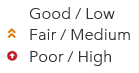
In Finding comparison, you can specify the date range you are interested in. The graphs provides an comparison on number of class recorded hull findings on your fleet and which compartment types have most/less hull findings.
The Hull condition overview provides a consolidated historical overview of all surveys, rated coating condition and recorded hull findings on your vessels hull compartments.
Year range can be specified, but default is last 5 years. Table can be filtered by pushing on the legends and recorded findings are shown when mouse-over on the flags in the table. In addition, you can select if only viewing a certain type of compartments, by using the Filter by compartment groups filtering.
Each year in the table consist of 2 columns. The first column indicates when a compartment was inspected and / or a class hull finding was recorded, while the second column indicates the recorded coating condition: